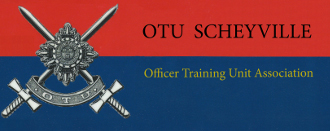Accessing OTU Website via SmartPhone
Scheyvillians,
As you would be aware, the usage of SmartPhones has increased dramatically in recent years. As a result, the Committee has asked if we could enable access to the OTU Website via SmartPhone.
This has now been done, and I would like those of you who have a SmartPhone to log in and test it. Please advise me if you experience any problems. I have tested it on my iPhone and have been told that it does work on Androids.
The following sequence of commands will enable you to access the Photo Gallery and all other features of the OTU Website.
Enter: otu.asn.au
Page received will be:
Press left-hand box on screen as indicated.
You will get the following screen. Follow the circled prompts.
At this stage you will be at the Photo Gallery. Please check all the features that you normally use on your desktop and let me know of any problems.
All the best,
Ian Kelly 2/67
OTU Webmaster